Connect with Decathlon Coach
If you use Decathlon Coach daily, you have the opportunity to connect Decathlon Coach to distantrace.com.
-
Create accounts on both distantrace.com and Decathlon Coach (you may already have an account there).
-
Connect Decathlon Coach to distantrace.com
In your distantrace.com account, there is a section "Connections". Find Decathlon Coach and click "Connect".
-
Authorize data reception from Decathlon Coach
You will be redirected to the Decathlon Coach homepage. Log in and authorize data access.
- Synchronize Decathlon Coach sports activities
Once the connection is successfully created, your sports activities from Decathlon Coach will automatically be loaded into distantrace.com. The start time, activity time, distance, route and other metrics will be loaded for each sports activity.
- View loaded activities
All loaded activities can be viewed in the profile section "Activities".
How to record activities with a mobile phone?
We have prepared instructions: How to record sports activities using the Decathlon Coach app
Potential connection issues
The most common issue that activities do not show up is due to multiple accounts. One Decathlon Coach account is connected to the phone where activities are created, but another account is connected to distantrace.com.
Decathlon provides limited data about your account, and only your date of birth is available. Unfortunately, there is no direct way to check which email is associated with your Decathlon Coach app in their mobile app and website. However, there are some ways to determine if you have multiple accounts.
-
Compare birth data:
Start by checking your profile information by opening the web version of Decathlon Coach in a web browser. Compare the date of birth seen there with the date displayed in the "Connections" section under Decathlon Coach. Please note that the date of birth that was registered at the time of connection is shown.
-
Check for discrepancies in sports activities:
Then check your workouts in a web browser and compare them with the app. If you notice differences, you may have multiple accounts, or sports activities are not synchronized with the server. Sports activities that are not on the server will not be synchronized with DistantRace.
-
Disconnect and reconnect:
If you suspect that you may have multiple accounts, it is recommended to disconnect your Decathlon account from DistantRace. Additionally, log out of the Decathlon Coach app and web browser on your mobile device. To recreate the connection, use the same email address that you see in the mobile app and re-add Decathlon using the "Connections" view. We recommend using a private browser window to prevent potential conflicts with the login data saved in cookies. This process will help ensure that the correct Decathlon account is connected to DistantRace for accurate data synchronization.



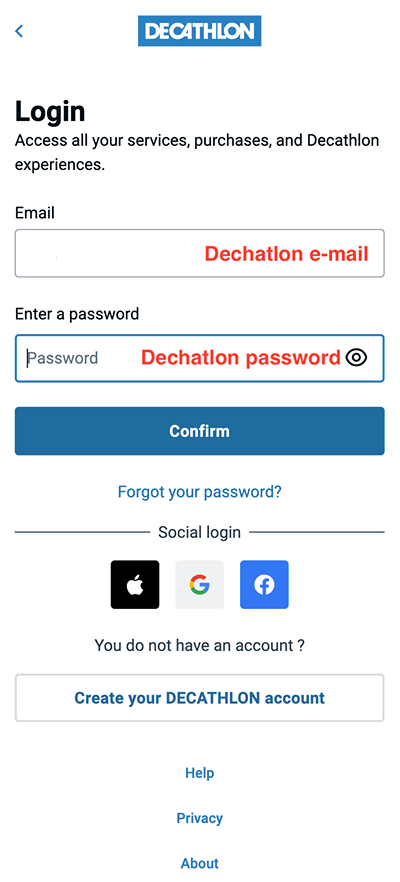
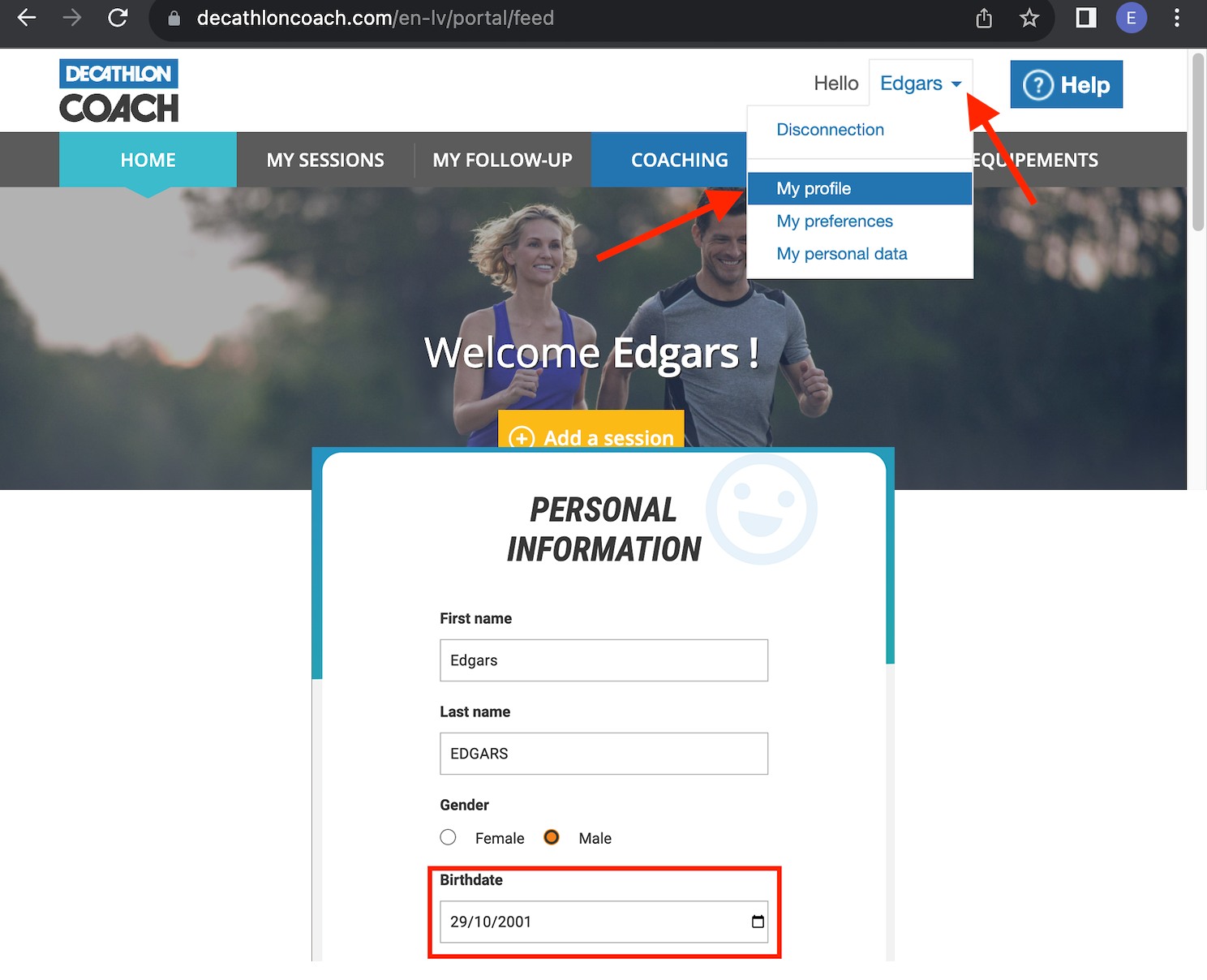
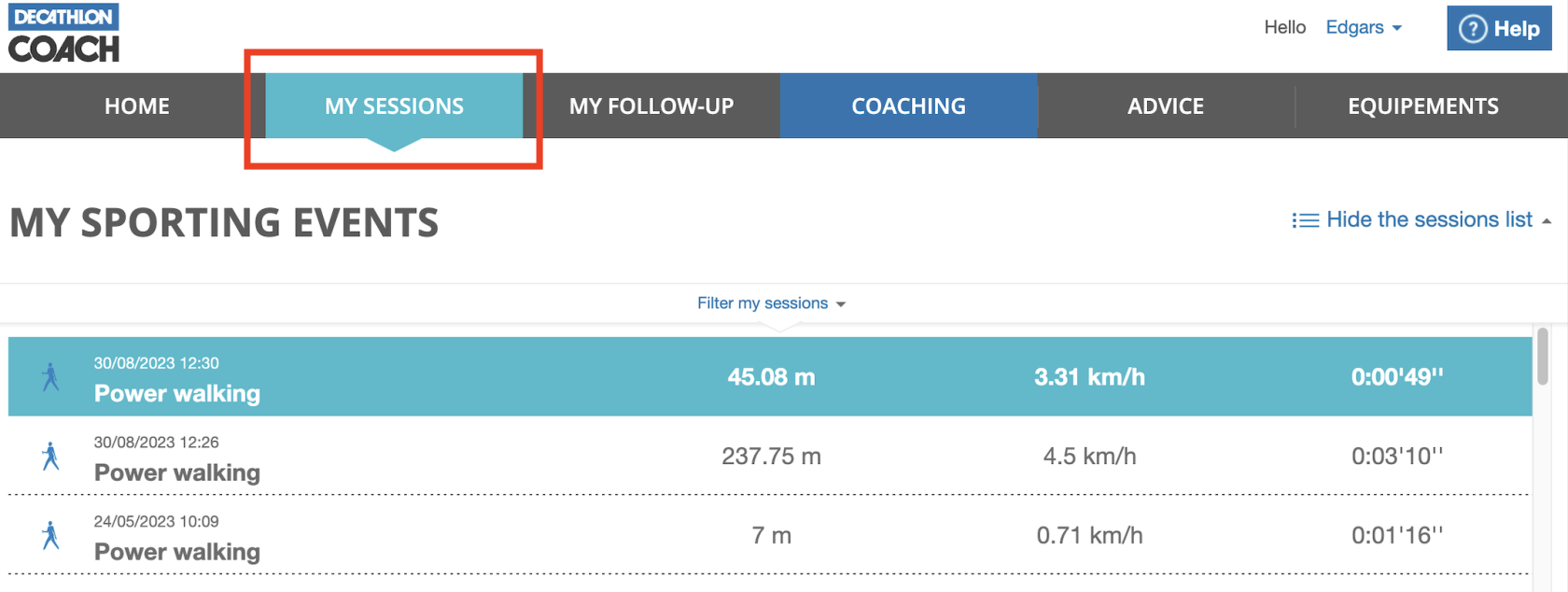
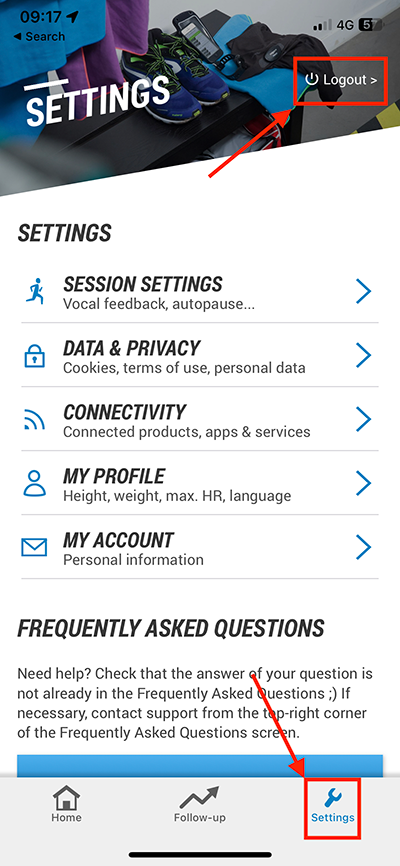
No Comments