How to submit daily steps with an Android phone?
If you are an Android user and want to effortlessly synchronize step data with DistantRace.com, you can do so using the DistantRace mobile app. A detailed guide is provided below to help you submit step data.
You have 2 options for submitting daily step data:
- Using Health Connect (should be used to get steps from Samsung Health and other services/apps)
- Using Google Fit
We will describe each of these services below.
Health Connect
Health Connect is a new way to aggregate sports activities and daily step data on an Android phone. This app itself does not count steps, but acts as an intermediary - there are apps that can write and apps that can read the information. DistantRace reads the step data recorded in this intermediary program.
-
Install Health Connect:
To sync steps from Health Connect, make sure you're using Android 14 or higher. If you're on a version below Android 14, you won't be able to sync steps. In that case, use Google Fit and connect it to the DistantRace app. -
Install the DistantRace app:
The DistantRace app is also available on the Google Play Store. Install it. - Give DistantRace permission to read step data:
-
Make sure there are apps that send steps to Health Connect:
For DistantRace to receive steps, there must be a step provider. Open Health Connect and check if there is an app that records steps.
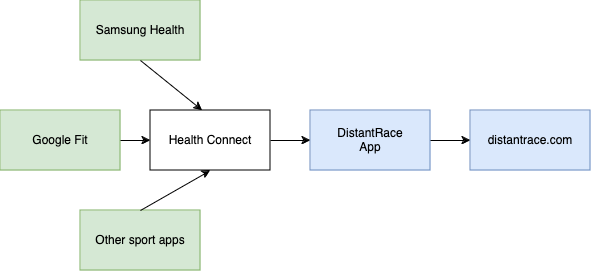
❗Please note that we can only get data from Health Connect when you have opened the DistantRace app. Therefore, remember to occasionally open the app so that the latest steps reach DistantRace.
Google FIT
If you want to set Google FIT as your steps provider, then:
- You need to install Google FIT from the Google Play Store
- Go to the DistantRace app settings and choose Google FIT as your steps provider (or choose Google FIT when you first connect to the app).
Troubleshooting
On Android phones, a common problem with Health Connect is that there is no app installed that records steps into Health Connect, therefore DistantRace always shows 0 steps. If so, open Health Connect and check if there is any app writing. As an alternative, you might want to install Google Fit as well and let Google Fit write steps into Health Connect.
We also recommend regularly opening DistantRace and the app of the service that writes the steps, to ensure that steps are successfully retrieved from the phone.


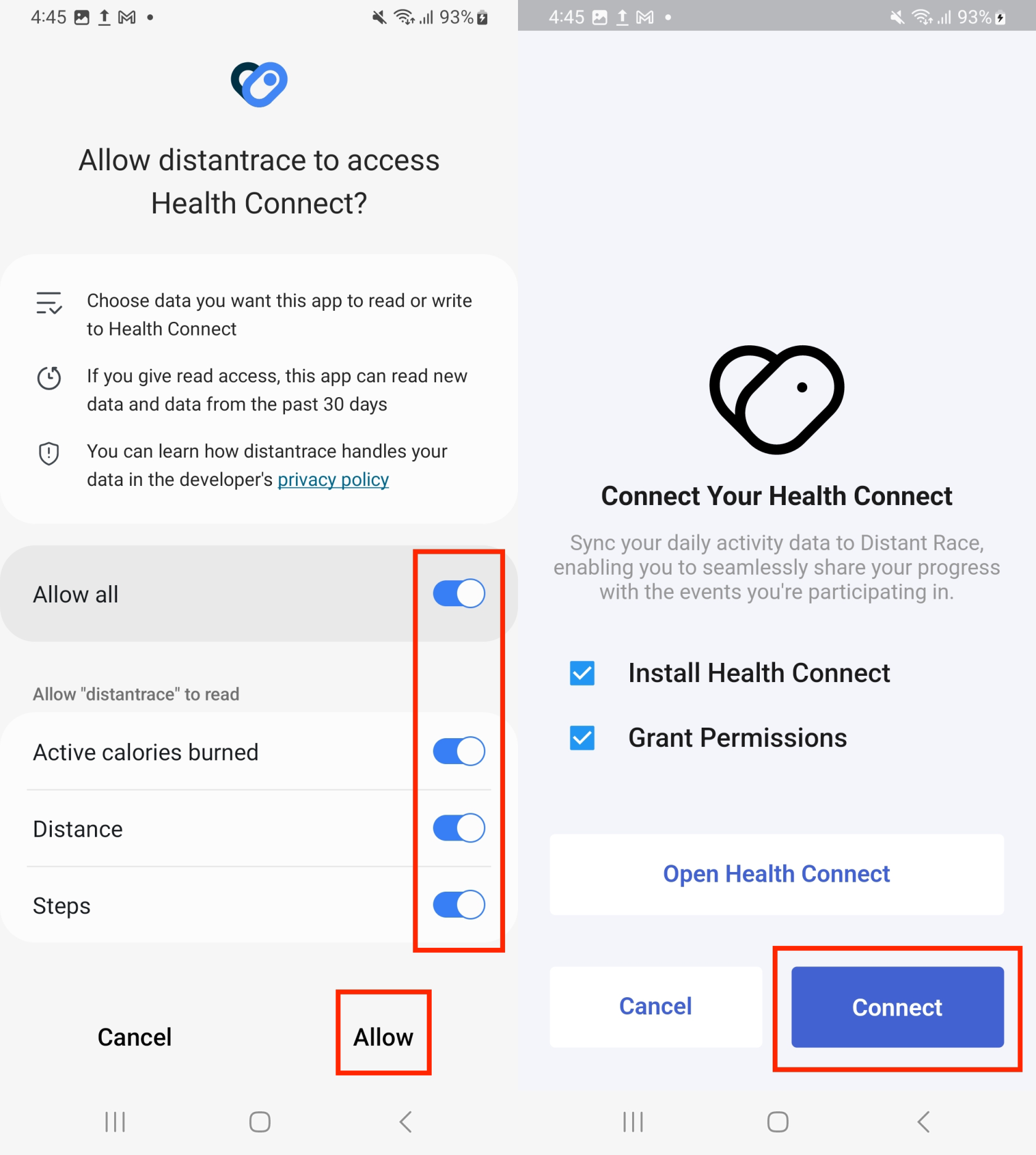
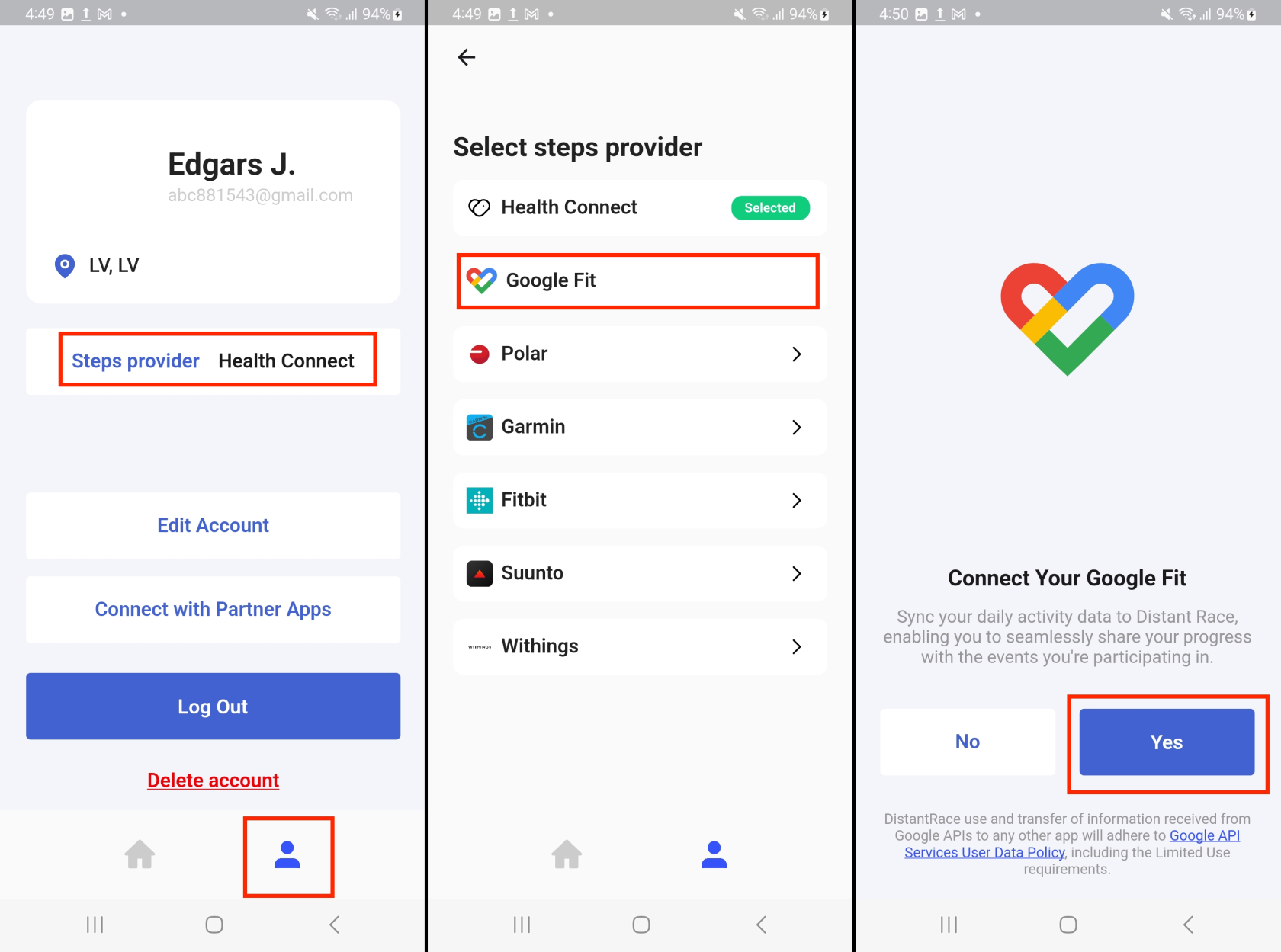
No Comments