Strava + Wahoo + DistantRace
As we wrote earlier, Strava does not grant us access to your activities via direct integration. However, you can use Wahoo as a solution to automatically synchronize your workouts with both Strava and DistantRace. Here's what you need to do:
-
Download the Wahoo app and create an account.
-
Connect Wahoo to DistantRace:
Read here on how to connect Wahoo with DistantRace. -
Connect Wahoo to Strava:
Open the Wahoo Fitness app and go to profile settings. Open the "Authorized Apps" section and there you will find Strava in the list. Connect your Strava account with Wahoo.
-
Record your sporting activity:
Use the Wahoo app to record your workouts. -
Send activity to Strava
Once you have finished your workout, go to the workout information in the Wahoo Fitness app. There you will find the share button - click on it. This action will give you the opportunity to upload your workout to Strava.
This ensures that your workouts are conveniently shared across different platforms, allowing you to participate in challenges and effortlessly track your sports activities.

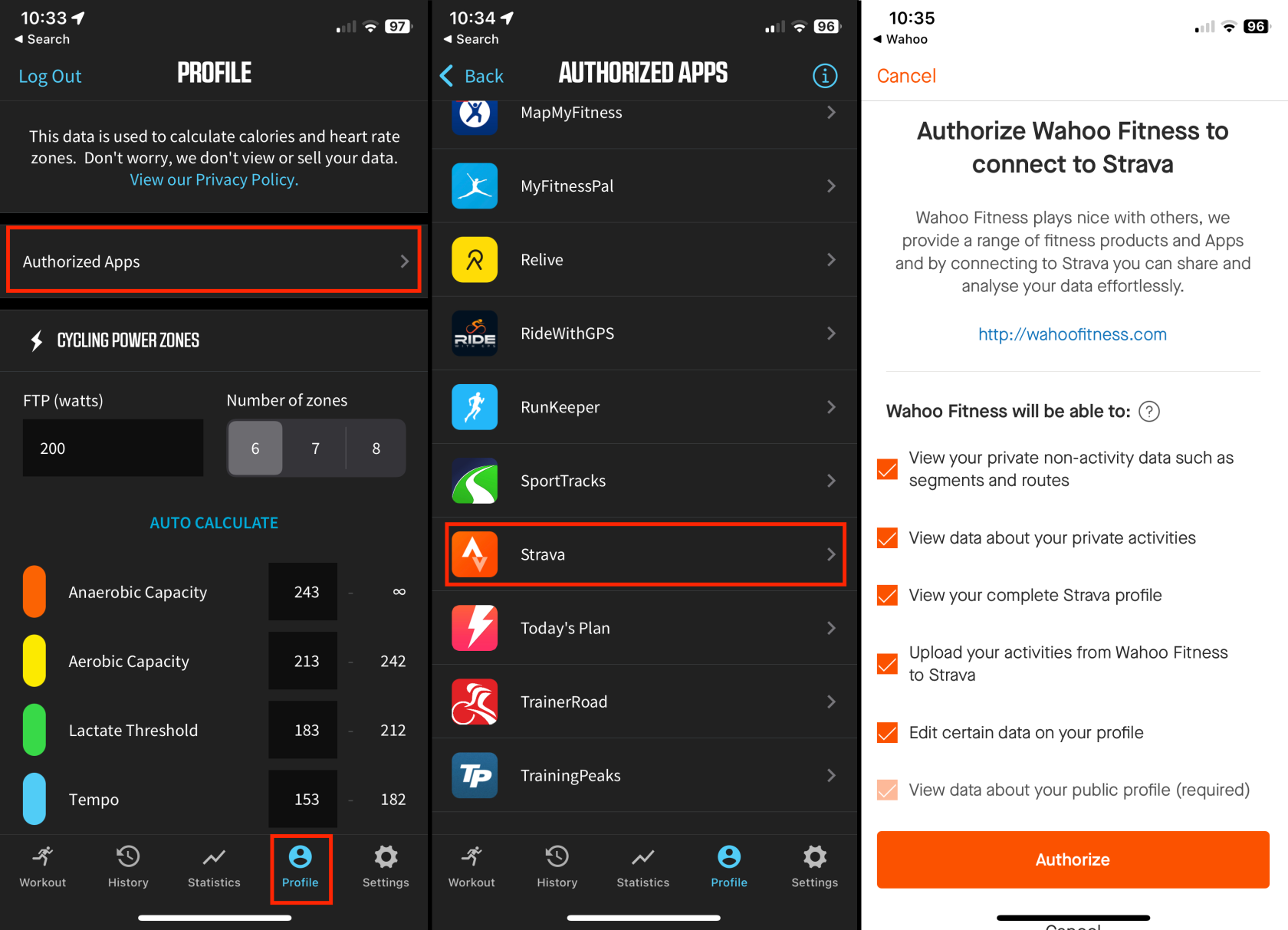
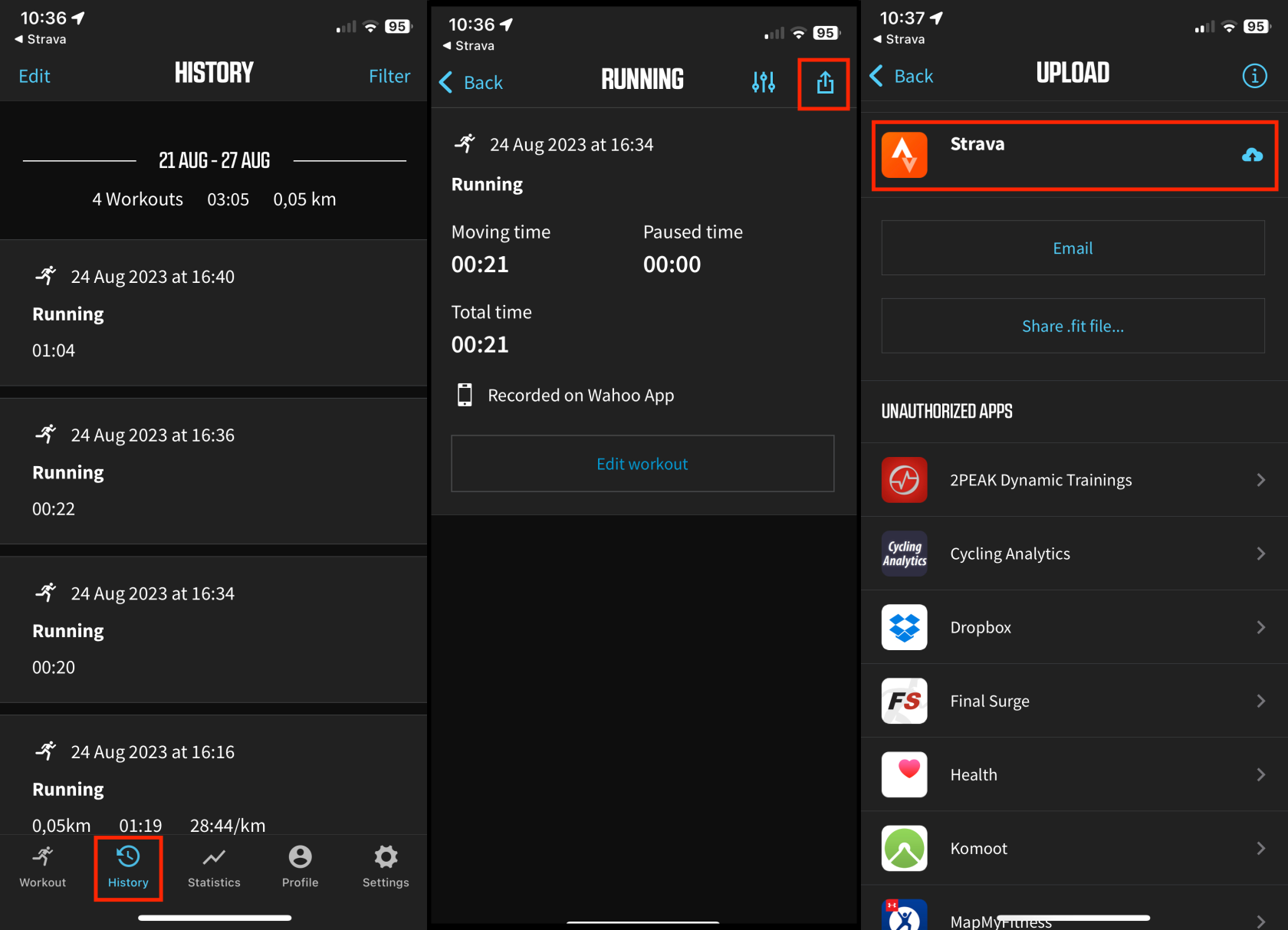
No Comments