How to record a sports activity using the Decathlon Coach app
The Decathlon Coach app offers a user-friendly interface for recording workouts, whether you're using an iOS or Android device. The steps for recording a workout are similar across both platforms, ensuring a seamless experience.
How to record a sports activity:
-
Press "Home", which is located at the bottom of the app screen.
-
Tap the "Free session" button to start recording your workout.
-
Choose a sport type from the list provided.
-
Allow the app to access your phone's GPS data. This is very important for accurately tracking your route and distance during the workout.
-
Wait until your phone finds the GPS signal.
-
Once the GPS signal is found, workout recording begins. Carry your phone with you throughout the workout.
-
When you have finished your workout, press the orange "Pause" button to temporarily stop recording.
-
To finish and save your workout, press the red "Stop" button.
If you have linked your Decathlon Coach account with DistantRace, the recorded workout will automatically sync with DistantRace.


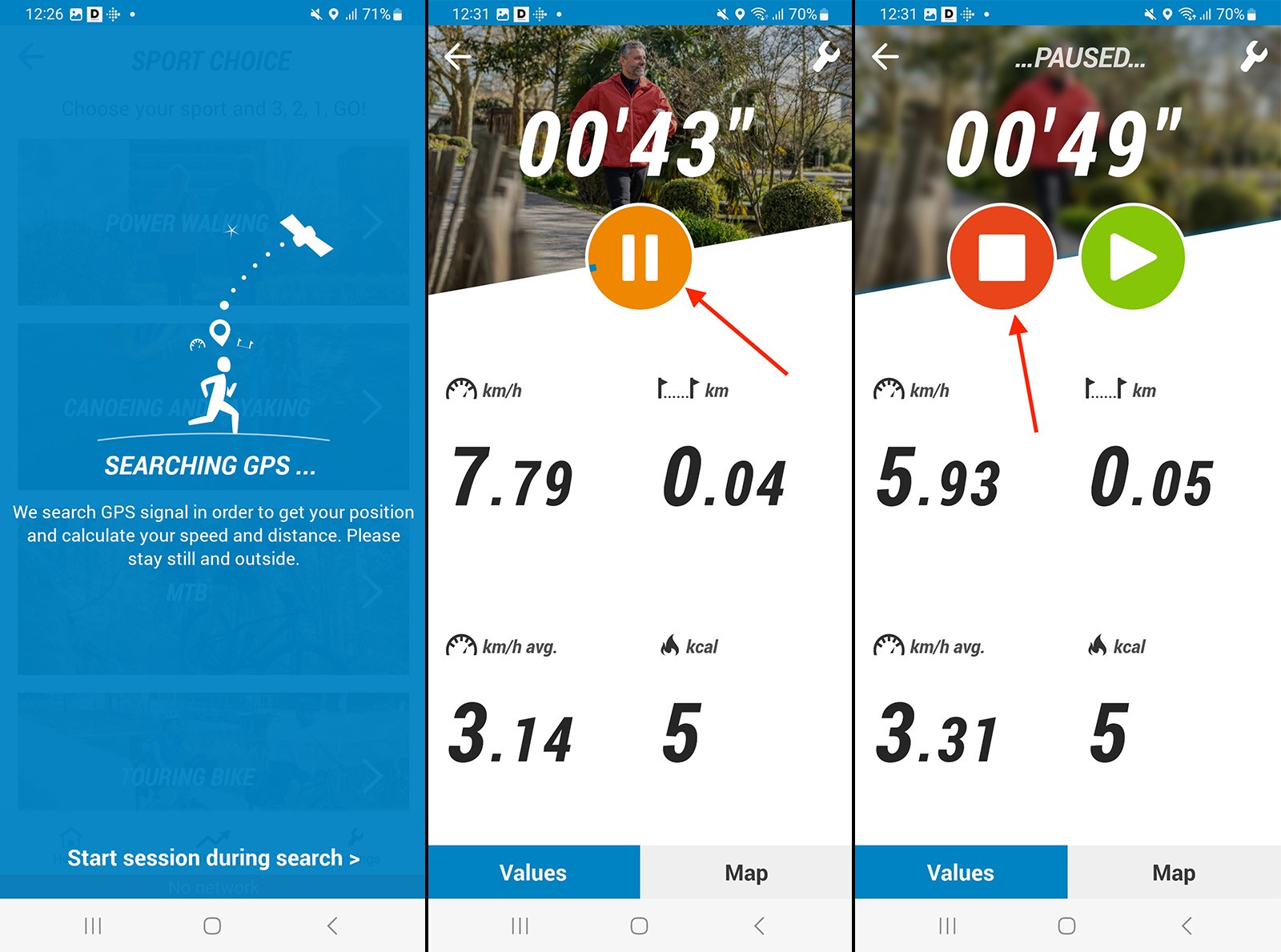
No Comments