How to Set Up a Step Data Source in the DistantRace App?
The DistantRace app does not count steps on its own; therefore, you need to use an external service to synchronize your daily steps with the DistantRace app. To do this, you need to set up a "step data source" or connect your DistantRace account with one of the services where steps are tracked. Once this is set up, your steps will automatically synchronize with DistantRace and will be counted in all challenges you participate in. Follow the instructions below to set up a step data source in the DistantRace app.
-
At the bottom of the app, select the "person" icon to open your account settings.
-
Click on the "Steps Provider" menu to open the available services.
-
Choose the service with which your daily steps will be synchronized.
-
You will then be redirected to the selected service's views, where you will need to enter the respective service account details and grant permission to synchronize your data with DistantRace.

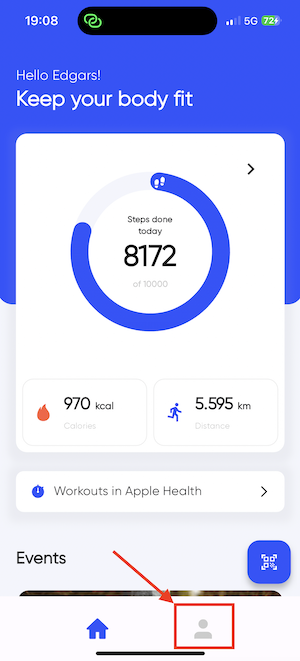
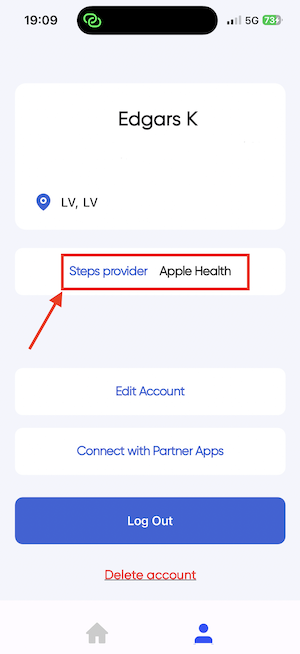
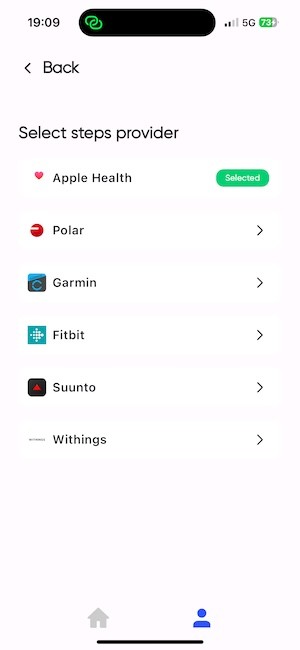
No Comments