How to Change Club Information
When a club is created, we only ask for the bare minimum -- the club name, but then, upon opening the club settings, there is an option to change the club information.
- Club email -- this is the email that will be displayed to those who wish to participate in the event but have some questions.
- Timezone -- we choose the timezone in which the events are organized, and all the start/end times of the created sports events will be adjusted to this timezone.
- Country -- the country where the organizer primarily operates.
- Logo -- Here you can add logo information.
Billing Data
- Billing Name -- this will appear on invoices
- Company Number -- the company registration number, which will also appear on invoices
- Company VAT -- the company's VAT number
- Address -- the company address
In case the organizer wants to create sports events with participation fees and advance invoices, it's important to fill in the banking information where the participant will have to deposit the participation fee.
- Bank Name -- The organizer's bank name
- Bank Code -- Bank code
- Bank Account Number -- bank account number

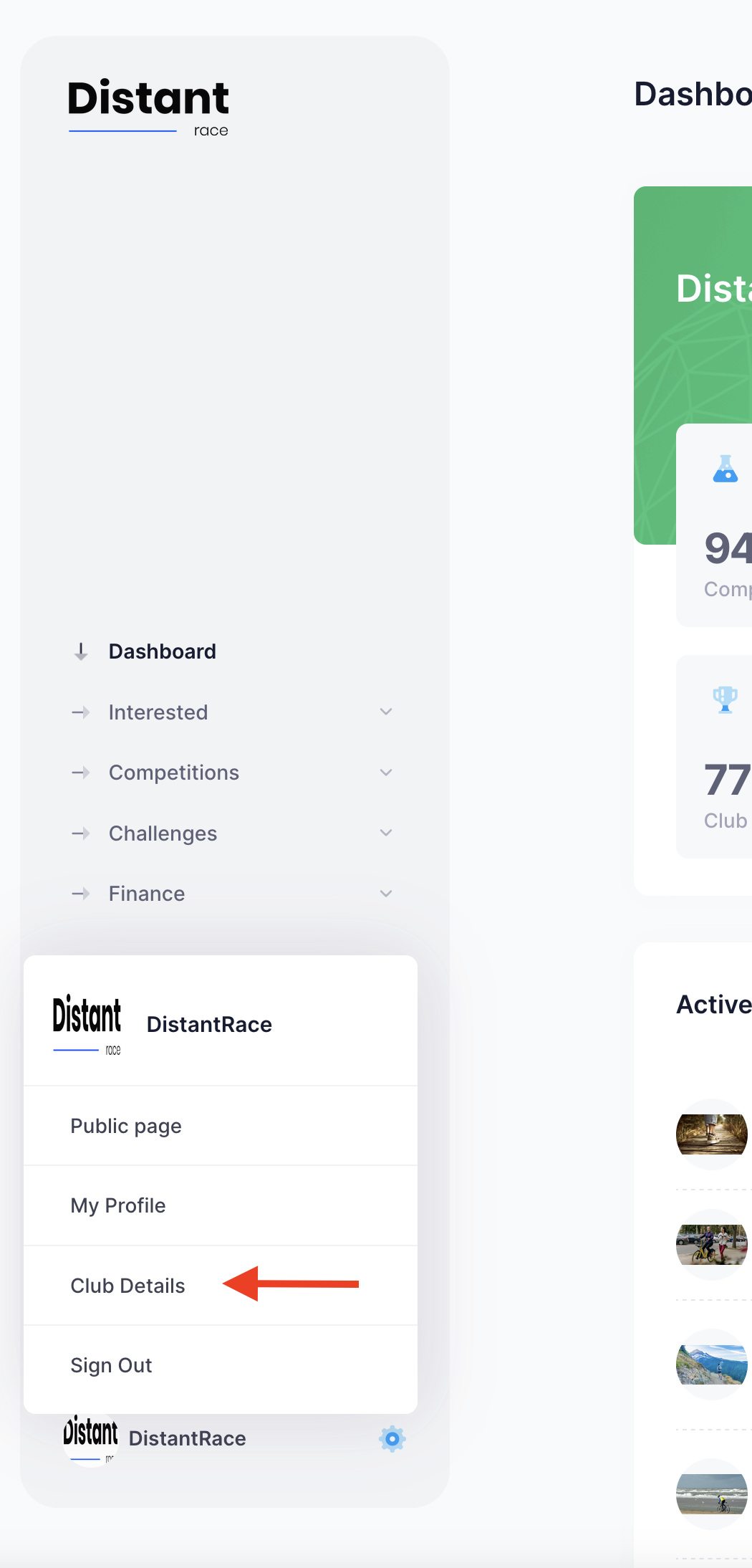
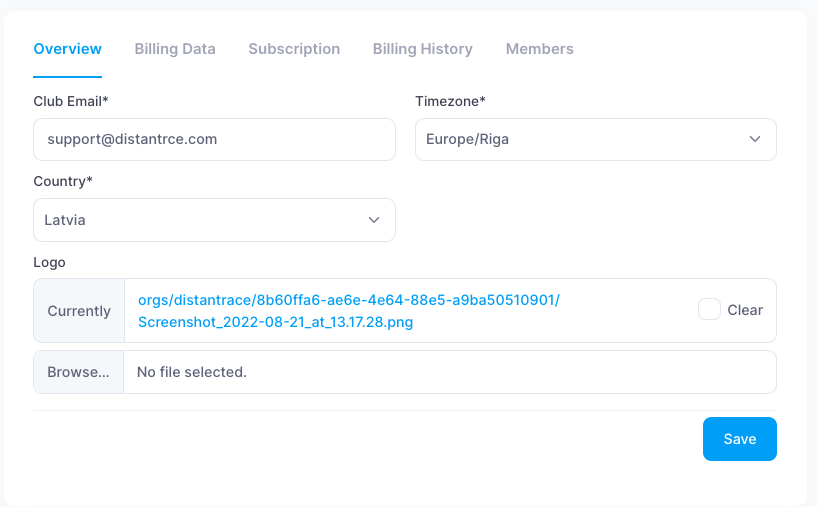

No Comments