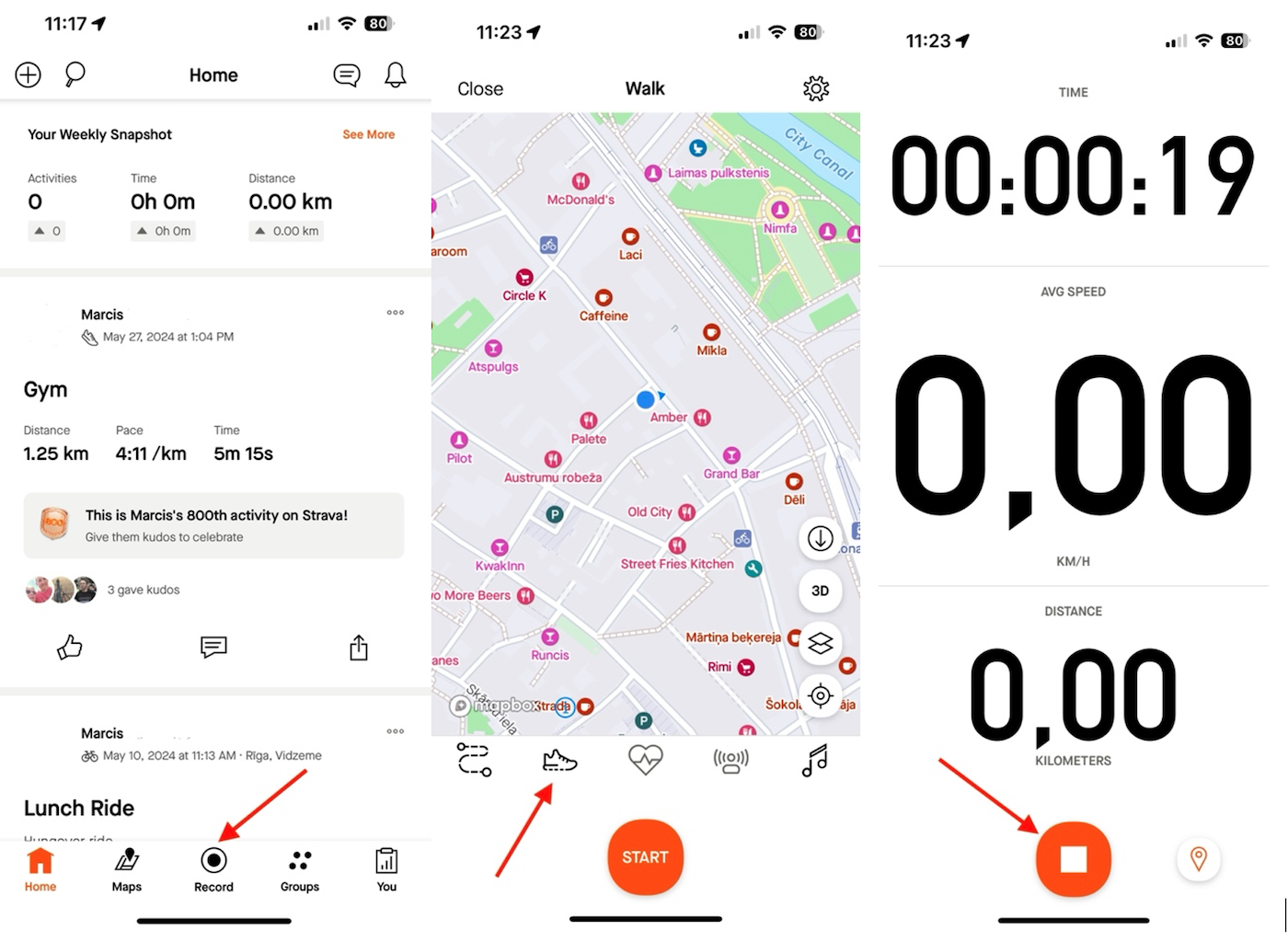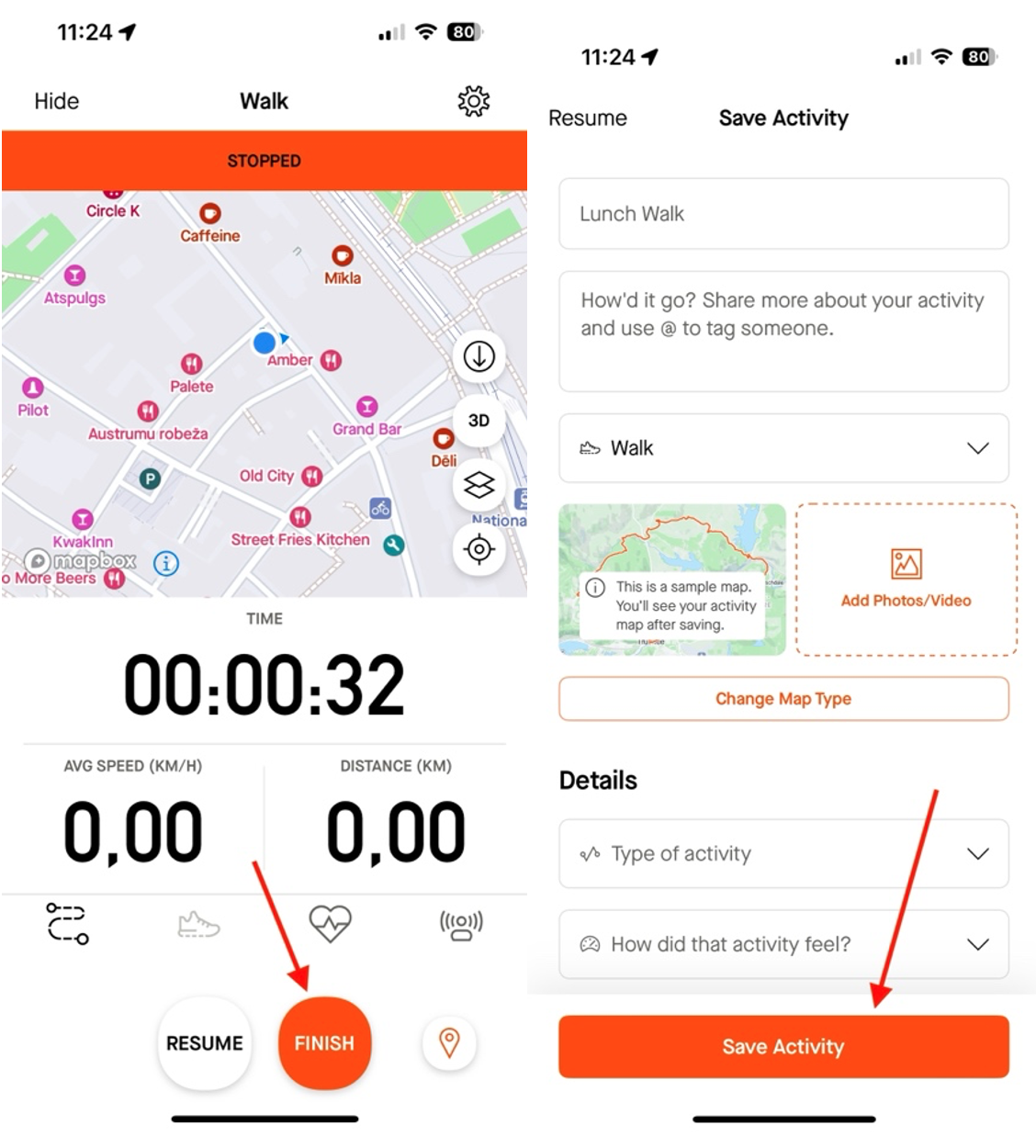Kā ierakstīt sporta aktivitāti, izmantojot lietotni Strava
TreniņuRecording ierakstīšanaworkouts arwith the Strava lietotniapp iris lietotājama draudzīgsuser-friendly process,process kasavailable irto pieejamsboth ganAndroid Android, ganand iOS lietotājiem.users.
KāHow ierakstītto sportarecord aktivitāti:a sports activity:
-
AtverOpen the Stravalietotniappunandspiedpresspoguthe "Record"ekrānabuttonapakšāatpathevidu.bottom center of the screen. -
JaIfvēliesyoumainītwantsavatotreniņachangesportatheveidu,sportspiedtypeuzofsportayourizvēlesworkout,ikonaspress the sport selection icon (otrāsecondnofromkreisāsthepuses)left)unandizvēlieschooseatbilstošothesportaappropriateveidu.sport. -
LaiTosāktustartaktivitātesrecordingierakstīšanu,thespiedactivity,pogupress the "Start".Dodiesbutton.savāGosportiskajāonaktivitātēyourunsportingņemactivitytelefonuandlīdzi.take your phone with you. -
KadWhentreniņšthenoslēdzies,workouttadisspiedfinished,pogupress the "Stop"unbuttonpēcandtamthenpoguthe "Finish" button. -
SaglabāSaveaktivitāti.the activity. -
KadOnceaktivitātethebūsactivitysaglabāta,is saved, StravašowillaktivitātisendatsūtīsthisuzactivityTavuto your DistantRaceprofiluprofile,unandtāsitsrezultātsresultstikswillpieskaitītsbevisiemcountedvirtuālajiemforpasākumiem,allkurosvirtualpiedalies..events you are participating in.