Kā ierakstīt sporta aktivitāti, izmantojot lietotni Strava
Recording workouts with the Strava app is a user-friendly process available to both Android and iOS users.
How to record a sports activity:
-
Open the Strava app and press the "Record" button at the bottom center of the screen.
-
If you want to change the sport type of your workout, press the sport selection icon (second from the left) and choose the appropriate sport.
-
To start recording the activity, press the "Start" button. Go on your sporting activity and take your phone with you.
-
When the workout is finished, press the "Stop" button and then the "Finish" button.
-
Save the activity.
-
Once the activity is saved, Strava will send this activity to your DistantRace profile, and its results will be counted for all virtual events you are participating in.

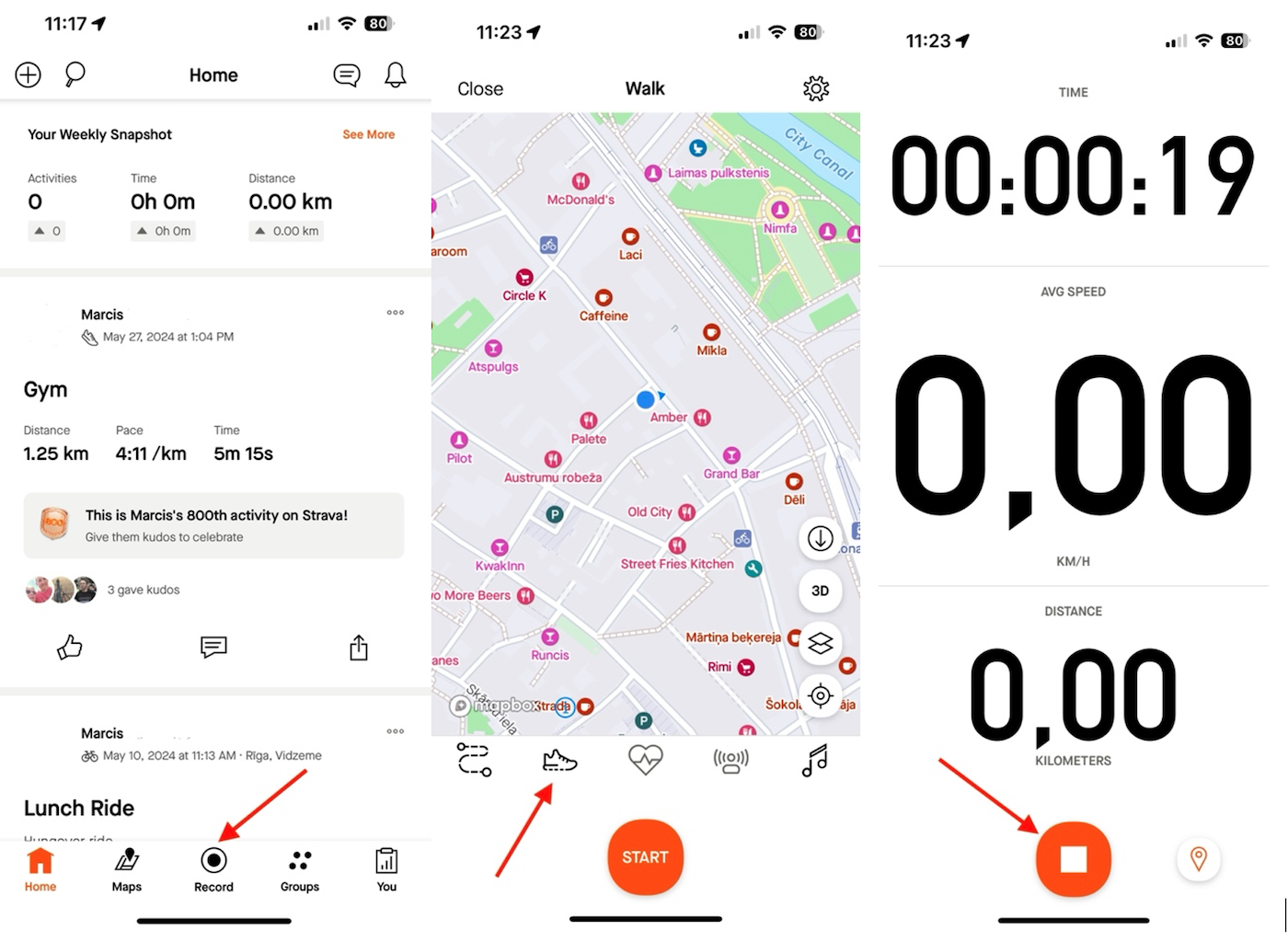
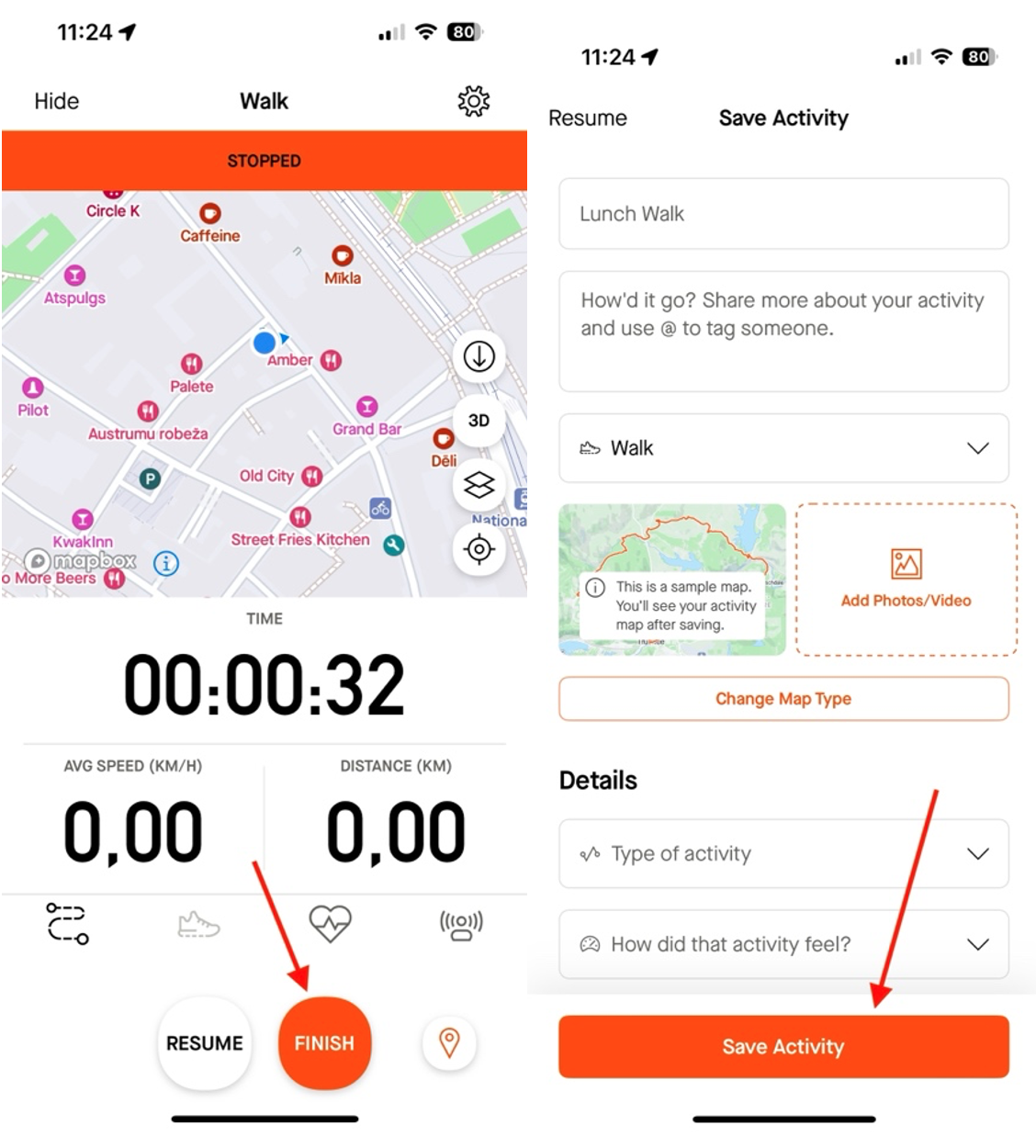
No Comments