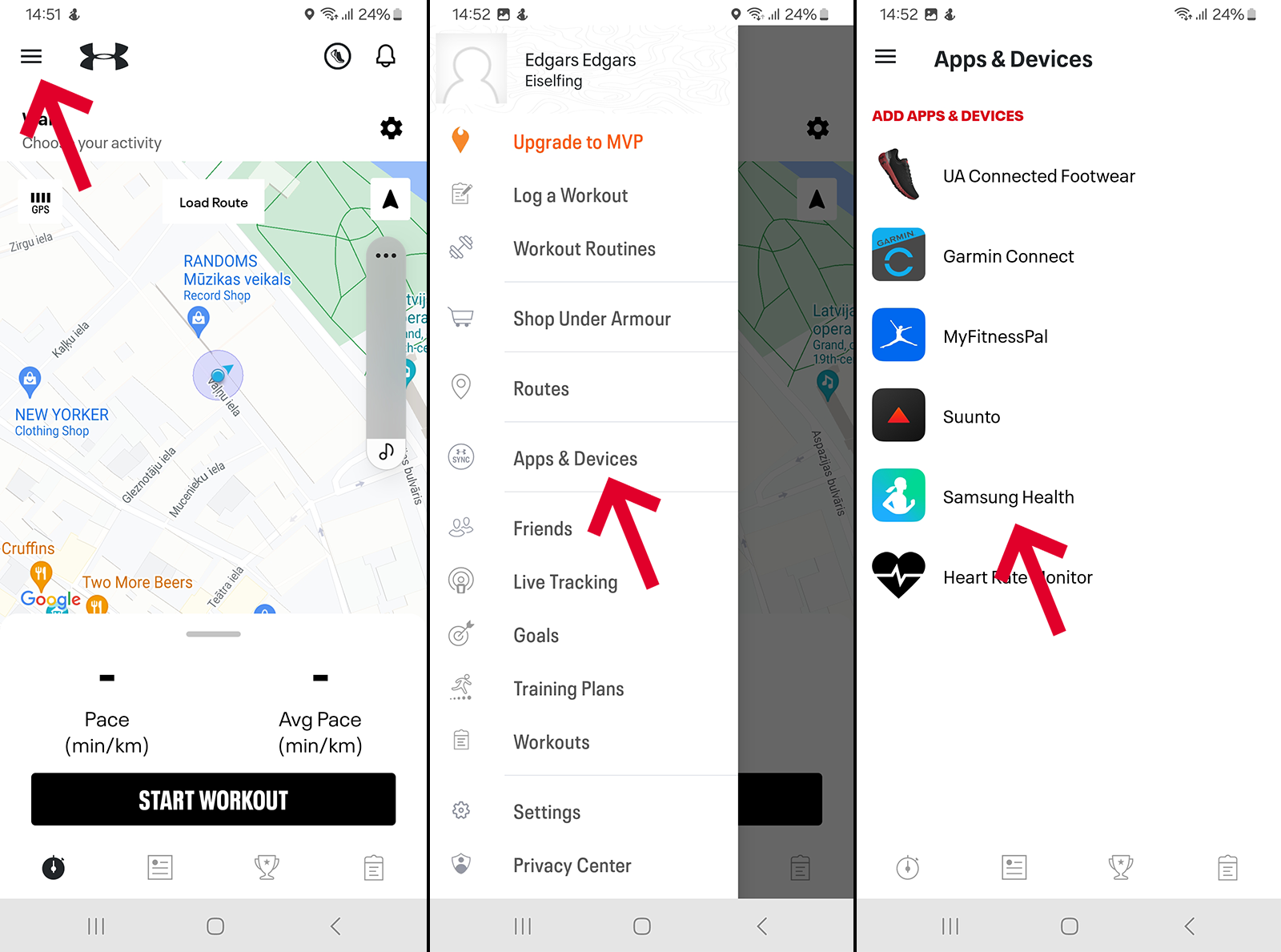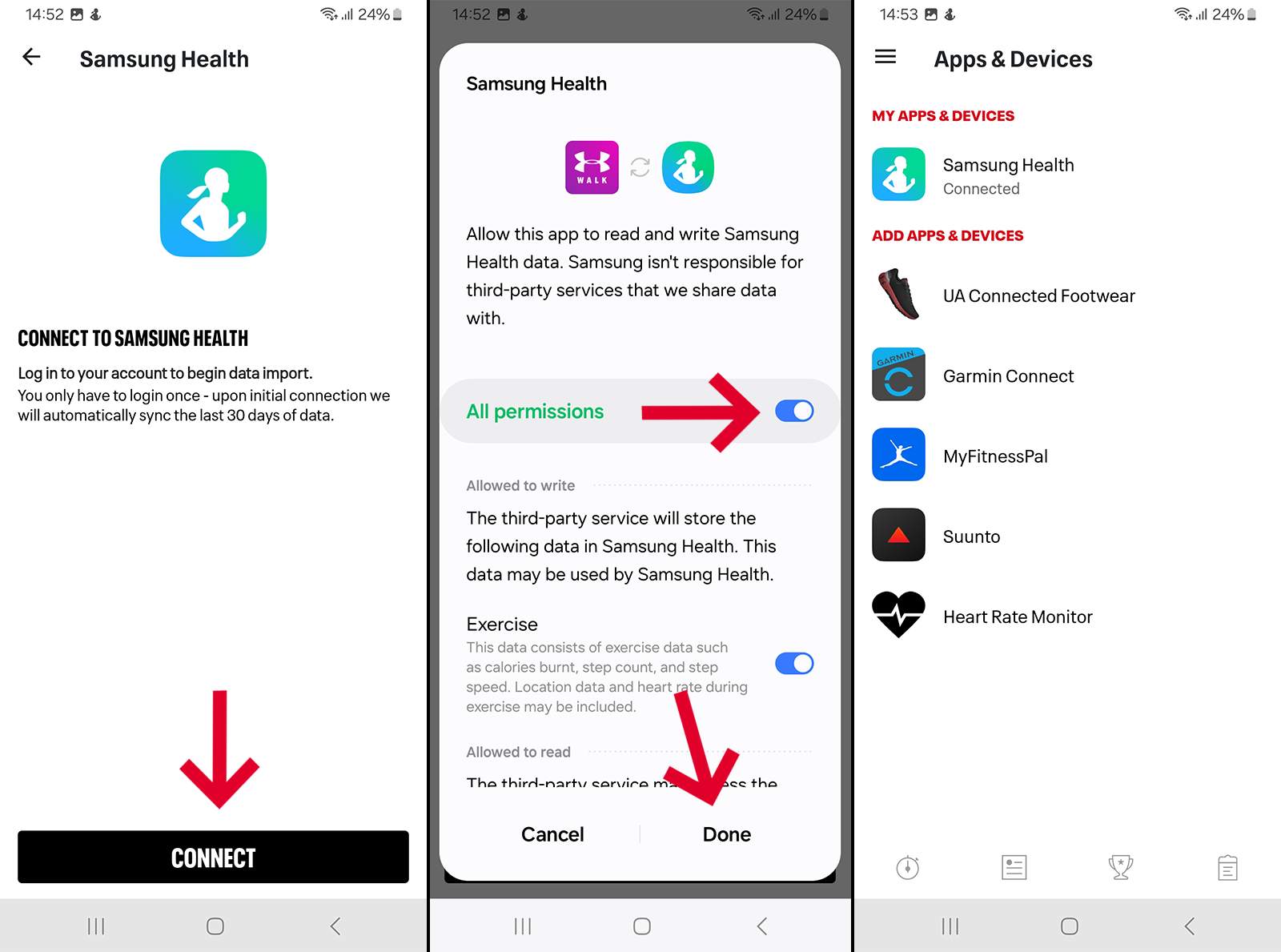Samsung Health + MapMyRun + DistantRace
Samsung Health does not send activities directly to DistantRace, but it is possible to use MapMyRun to receive activities.
-
Download the MapMyRun app and create an account.
-
Connect MapMyRun to DistantRace:
Read here on how to connect MapMyRun with DistantRace. -
Connect MapMyRun to Samsung Health:
In the MapMyRun app, go to "Apps & Devices" and find Samsung Health. Press "connect" to link accounts. The app will ask what information you want to receive from Samsung Health. Check all necessary options and click "Connect". -
Record your sporting activity:
Use the Samsung Health app to record your workouts. Start the activity, and when finished, your workout data will automatically be sent to both MapMyRun and DistantRace without any additional steps.
This ensures that your workouts are conveniently shared across different platforms, allowing you to participate in challenges and effortlessly track your sports activities.