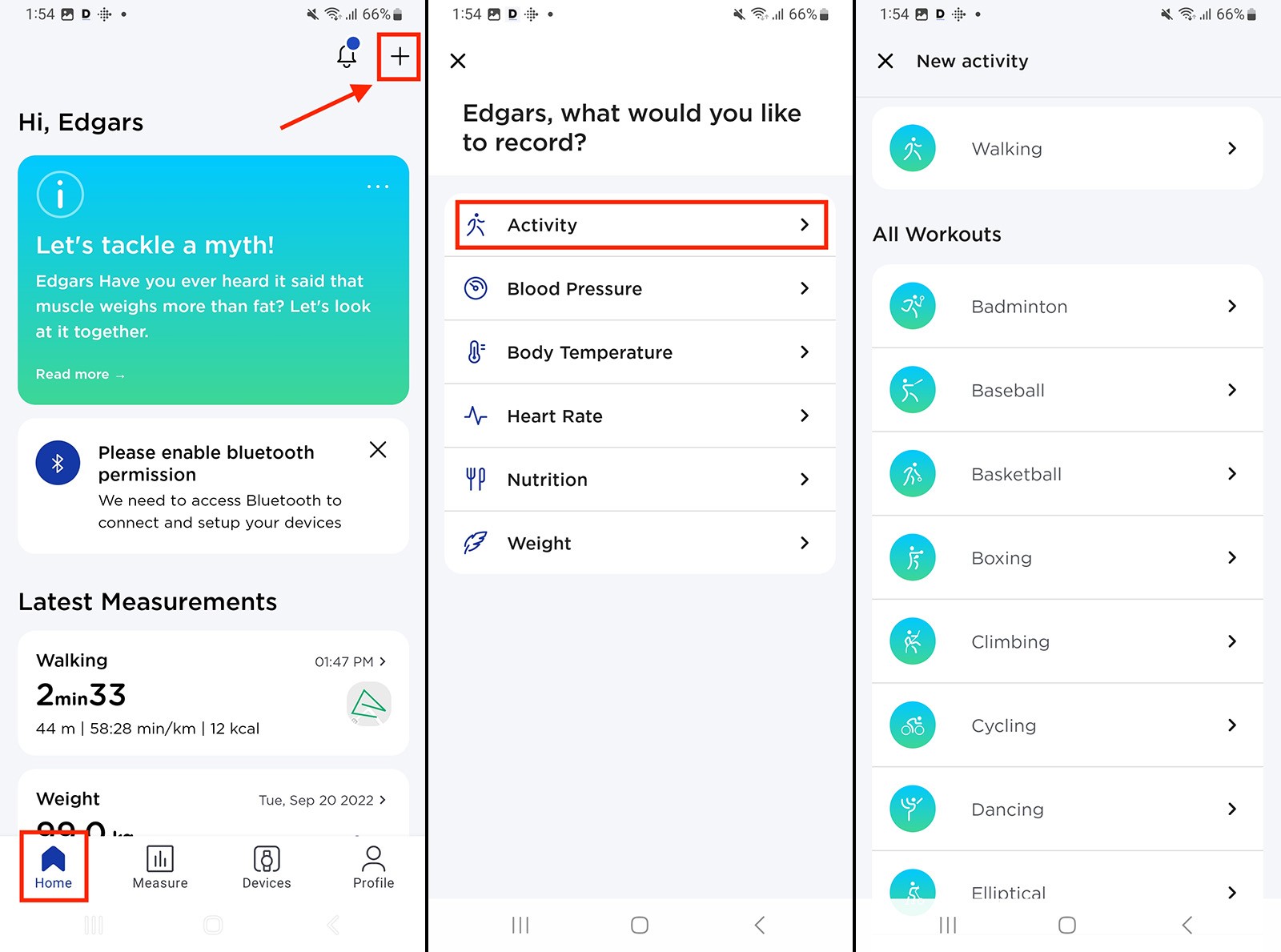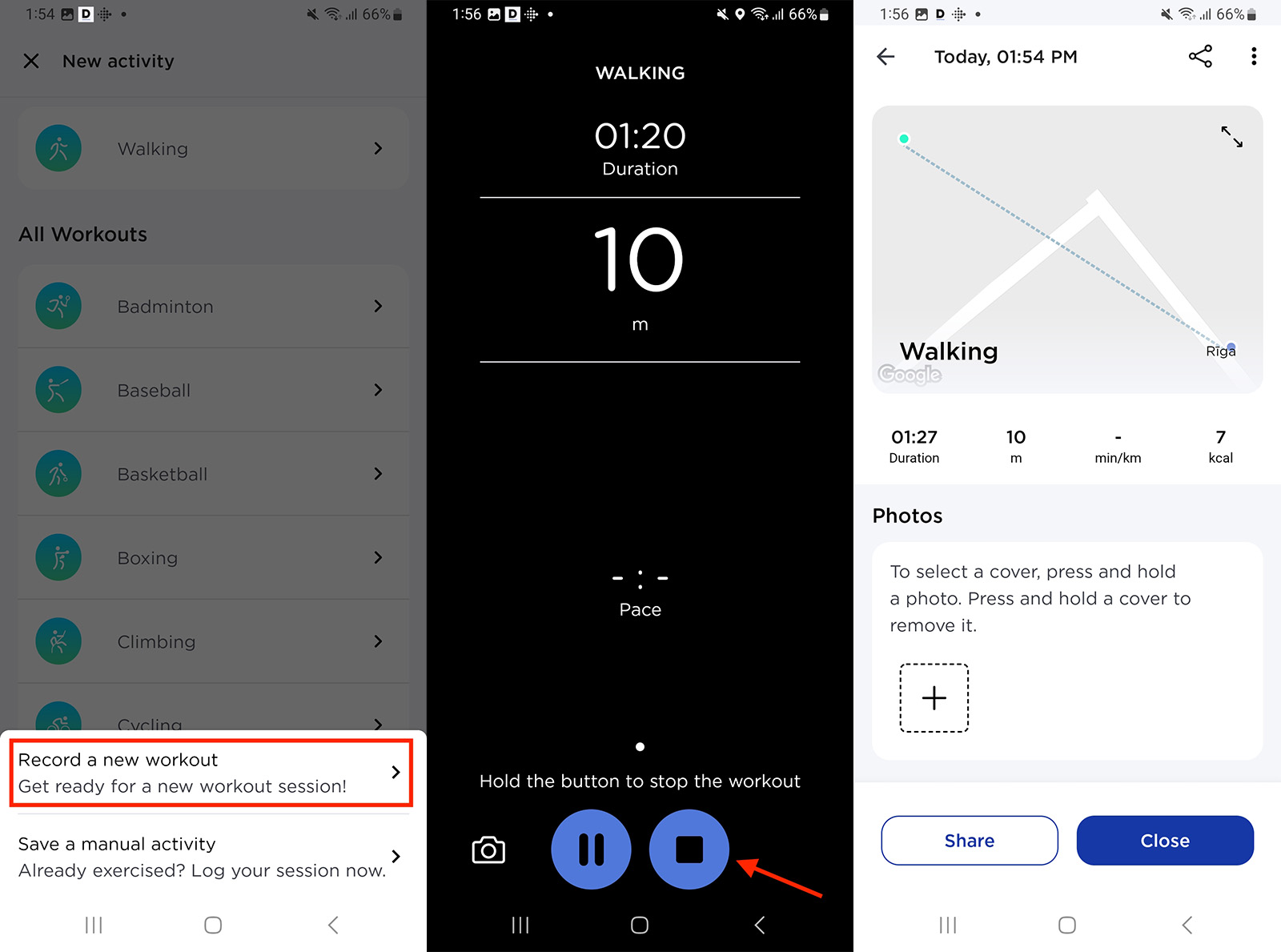How to record a sports activity using the Health Mate (Withings) app
Recording workouts with the Health Mate app, developed by Withings, is a straightforward process for both Android and iOS users.
❗However, an important note must be taken into account: Withings does not grant DistantRace permission to access users' GPS data (workout route). As a result, users cannot participate in challenges where GPS data is mandatory.
How to record a sports activity:
-
Press "Home", located at the bottom of the app interface.
-
Tap the "+" icon, located in the upper right corner of the screen.
-
From the options presented, choose "Activity".
-
Select a sport type from the list provided.
-
After selecting the sport type, press "Record a new workout".
-
At this point, the recording of the workout begins. Carry your phone with you for the duration of the workout.
-
When you have completed the workout, hold down the "Stop" button.
If you have connected your Withings account to DistantRace, the recorded workout will be saved and automatically synchronized with DistantRace. It is important to note that, although Health Mate can record workout data, app limitations prevent DistantRace from accessing GPS data. Therefore, it is not possible to participate in challenges requiring GPS data with Health Mate.