How to export data from DistantRace?
Organizers have the ability to export a variety of data from DistantRace in .XLSX and .PDF formats. The exported data includes information about participants, payments, results, overall rankings, and other things. Typically, data can be exported from list views by clicking on the button with 3 dots or specific buttons that provide data export.
After data export, the document is available in the Organizer’s documents section, where they can be downloaded. On the right side of the screen, click on ‘More Tools’ and then the ‘Documents’ section, where you will find all your created documents.
We also offer organizers the option to create custom data exports. If you need such a custom data export or notice that we lack the option to export data somewhere, feel free to let us know by writing an email to support@distantrace.com.

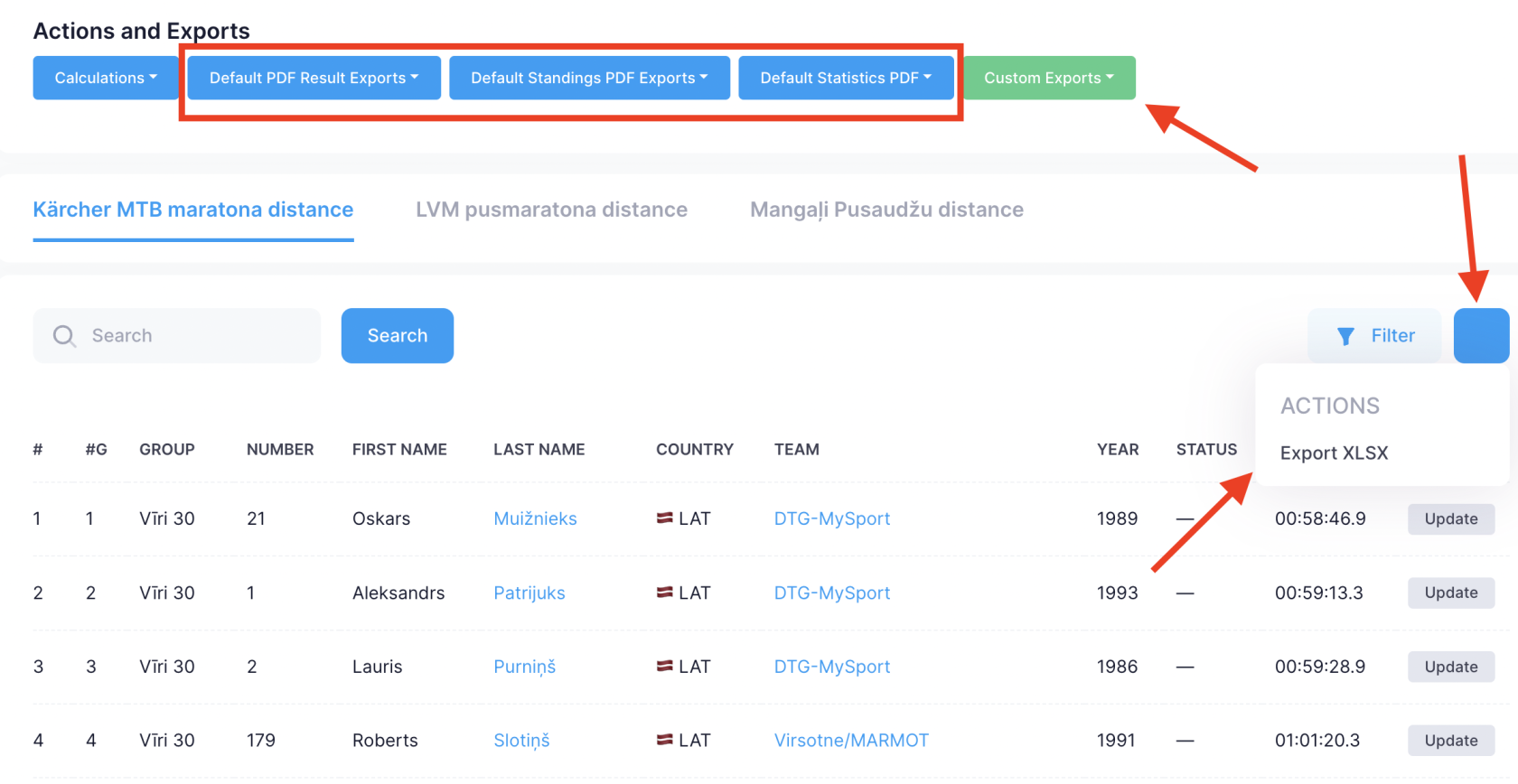
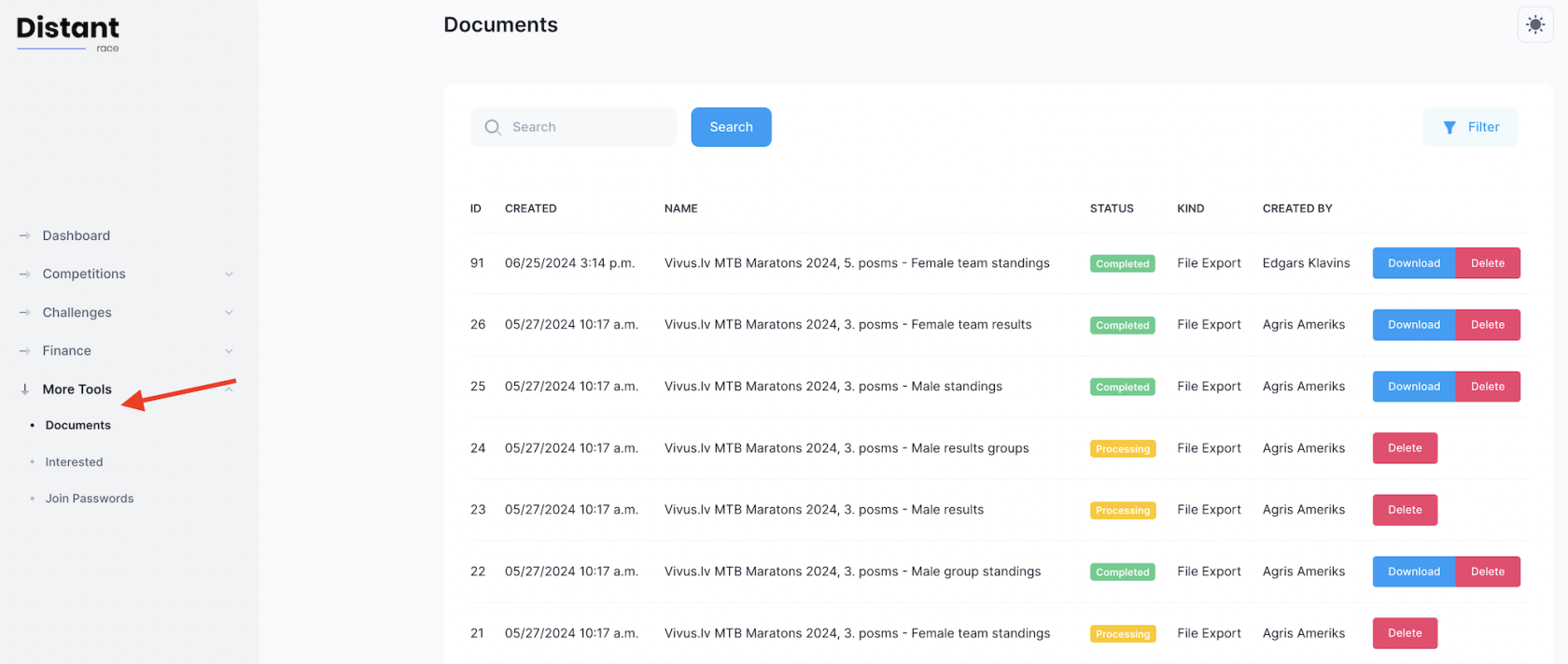
No Comments