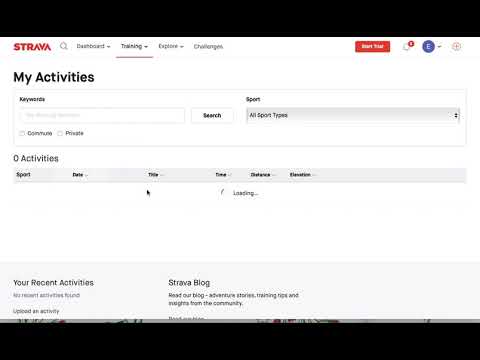Strava FIT download
If you have the STRAVA app:
- Log into your STRAVA profile from a computer.
- Click on the Training section and then My Activities.
- Select the activity you wish to add to your DistantRace.com profile.
- On the left side of the page, click on the "three dots" or Actions icon and choose Export Original.
- The selected activity will be downloaded to your computer in FIT format.
- Then, log into your DistantRace.com profile and go to the My Activities section.
- Choose the "Upload GPX" icon and add your activity.
- Once the activity is uploaded, it will automatically be added to your DistantRace.com profile activities.