Polar GPX download
- Log into your Flow.Polar profile from a computer.
- Click on the Activity section.
- Select and open the activity you wish to add to your DistantRace.com profile.
- At the bottom left corner of the page, choose the Export session button and then press the Route (GPX) button.
- The selected activity will be downloaded to your computer in GPX format.
- Then, log into your DistantRace.com profile and go to the My Activities section.
- Choose the "Upload GPX" icon and add your activity.
- Once the activity is uploaded, it will automatically be added to your DistantRace.com profile activities.
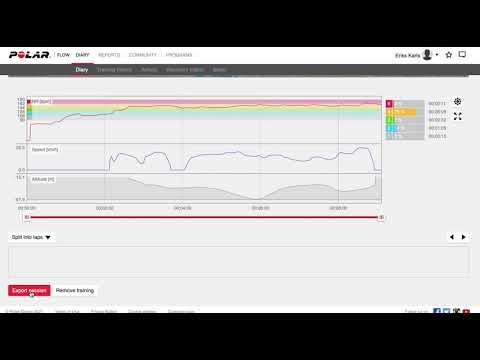
https://youtu.be/bZCo_CZFQOQ

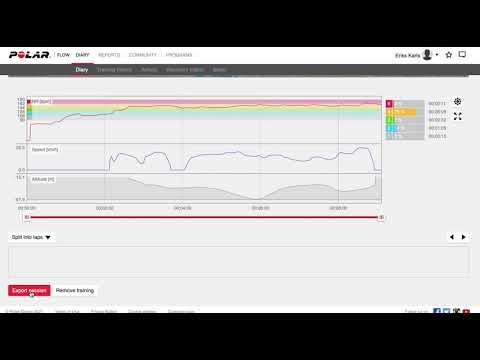
No Comments