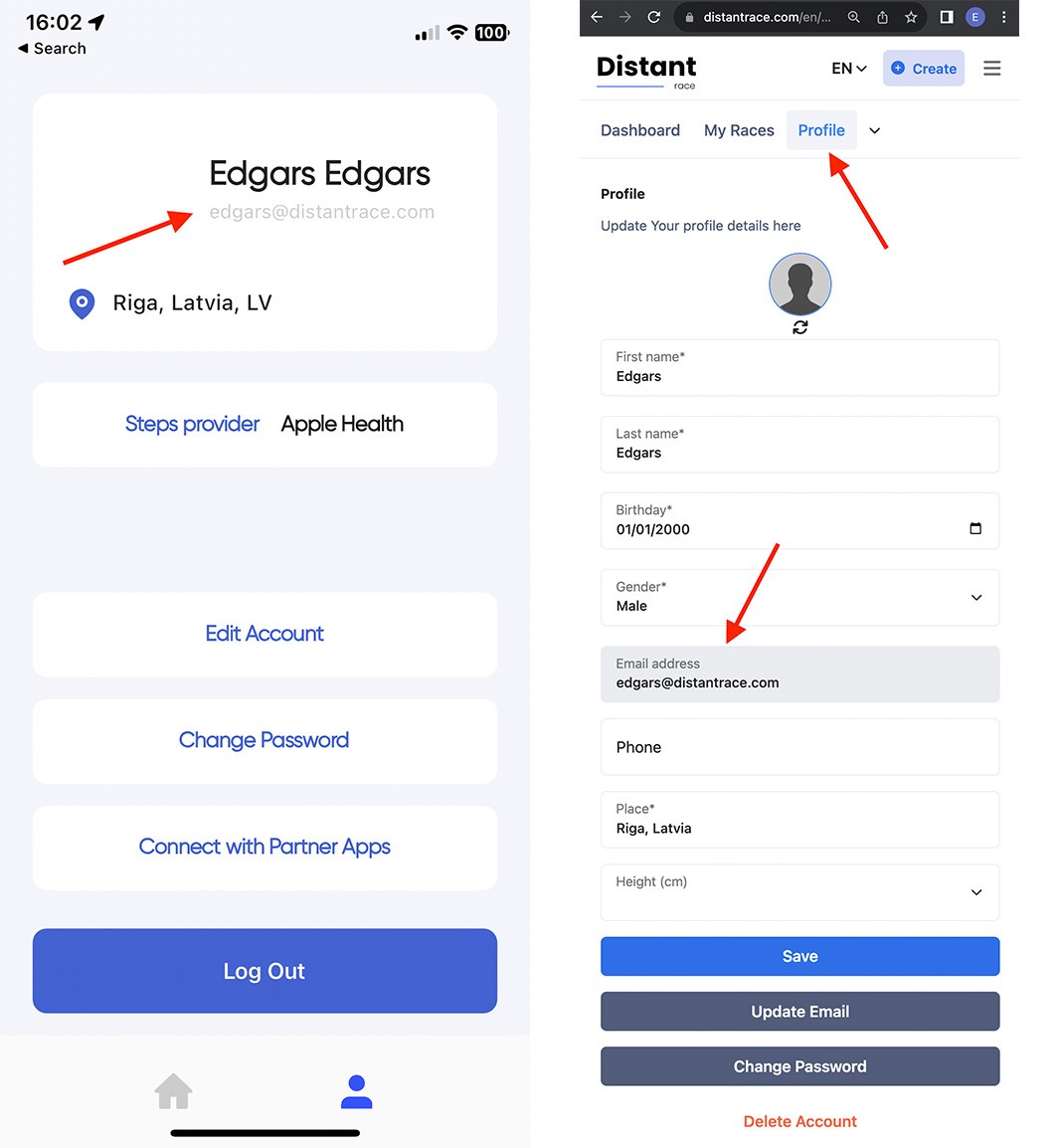Multiple DistantRace User Accounts
Users may unknowingly create multiple "DistantRace" user accounts. This can happen for several reasons, such as using different emails when logging into their "DistantRace" account, using a social media account to log in that has not previously been linked to a "DistantRace" account, or using "DistantRace" both in the mobile app and web browser version with separate registrations in each. If you suspect that you have created multiple "DistantRace" user accounts, here is how you can check.
-
Check your email. Both in the mobile app and web browser, in the "Profile" section, you can see the email addresses associated with your account. If you also use the mobile app and the email differs in both places, then you have 2 accounts, and data between these accounts will not be synchronized.
-
Use password recovery. You can check if a "DistantRace" user account has been created with your email by using the password recovery functionality. Enter your email addresses. If you receive a letter from "DistantRace" with further instructions for password recovery, it means that you have created an account with such an email. This way, you can check all the email addresses you use.
If you find that multiple "DistantRace" accounts have been created, there are several options to resolve this.
-
Delete the unnecessary account Log into the account you will not use, disconnect all sports apps and social accounts from it, and delete the account or simply log out on all devices you use. Then log into "DistantRace" with the account you will use consistently, and you can add all the sports apps anew.
-
Merge accounts If the account you will not use already has data you wish to keep, it is possible to merge both accounts. Write to our technical support at support@distantrace.com, providing the email addresses of all your accounts, and we will merge the accounts for you. Note that you may be required to perform some additional actions for security purposes to ensure that both accounts belong to the same user, such as responding to emails from the account emails.