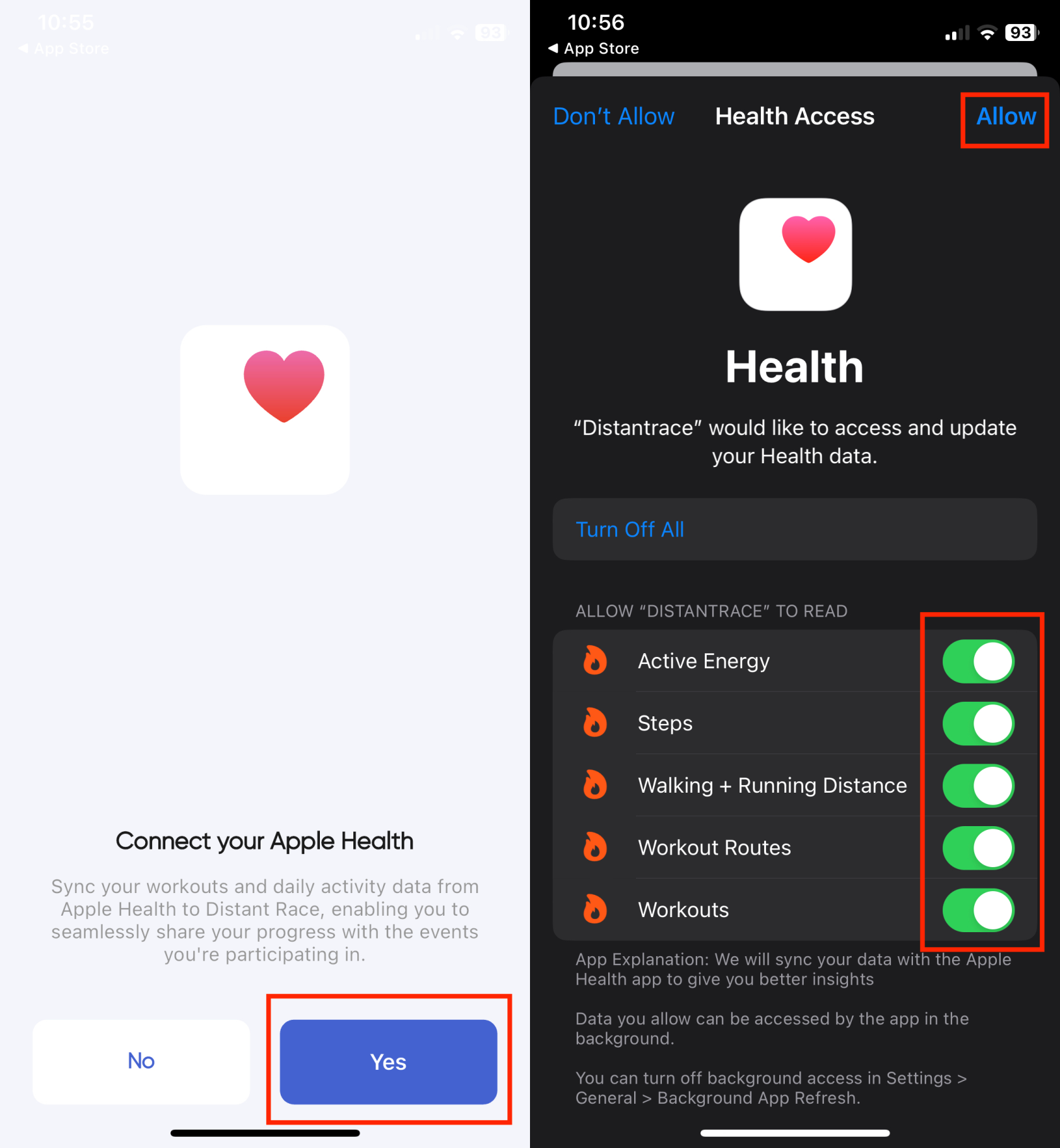How to use Apple Health?
If you use "iWatch" for activity tracking or step counting or use "Apple Health" without a watch, here's what you need to do to sync your data with your DistantRace account:
-
Download the DistantRace mobile app.
Start by downloading the DistantRace app from the official "Apple" store "App Store". If you have already created your DistantRace user account, then log in to the app using the same authentication parameters that you use to access your account in the web browser. If you haven't created a user account yet, then you'll have to do that when setting up the app. But then, when logging into DistantRace through a web browser, use the same login parameters that you use in the mobile app. -
Give access to your Apple Health data.
After logging in or creating an account, you will need to allow the DistantRace app to access your data stored in the "Apple Health" app. This will allow DistantRace to access your recorded activity and step data. If you skipped this step or want to make changes, you can do so in your phone's settings. -
Apple Health data in the DistantRace app.
Once the DistantRace app has received permission to access "Apple Health" data, it will be displayed in the app. Steps are displayed on the main screen, while recorded activities are displayed in a separate activity screen. Steps are automatically synchronized with the DistantRace server, but to synchronize activities, you need to select which ones you want to synchronize. -
Activity synchronization.
To access the activity list, in the main view of the app, tap the "Workouts in Apple Health" button. You will see a view that displays the same activities available in the "Apple Health" app. These activities are only available locally on your phone, so they won't be found in your DistantRace profile and aren't included in any of the virtual event results. Find the activity you want to sync and press the "Send" button. The activity will be processed and all results for the events you're participating in will be recalculated.
❗❗❗ Important notes:
- "Apple Health" on your phone operates as a centralized location where all fitness data from various sports apps present on your phone are stored, provided those apps have the respective rights. But only for those activities, which are recorded with the "Apple" watch, will GPS data (activity route) be available in the "Apple Health" app. Therefore, with "DistantRace" you can synchronize all activities present in "Apple Health", but if an activity is not recorded with the "Apple" watch, then "DistantRace" will not have access to the activity's GPS data.
- To participate in virtual competitions, GPS data is a requirement. GPS data might also be a mandatory requirement for participating in virtual challenges. This depends on the rules of each challenge set by the organizer of each challenge. If an activity does not have GPS data, it will not be included in the challenge results.
- It is vitally important to log into the DistantRace app with the exact same user profile that you use to log into DistantRace through a web browser. If multiple accounts are created, the data will not synchronize with each other.