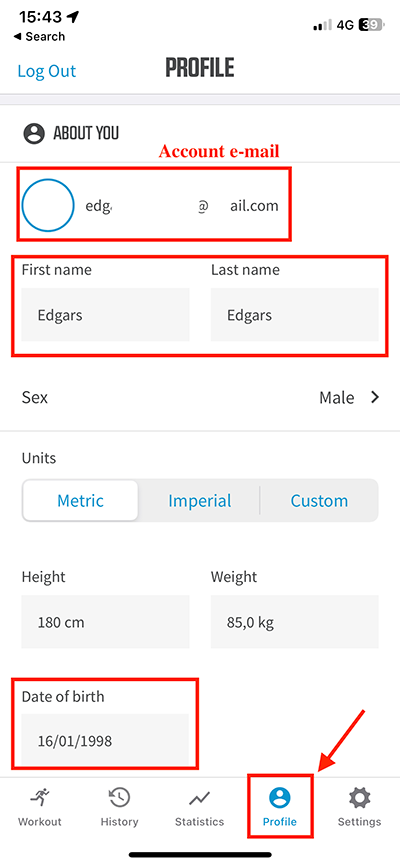Connect with Wahoo
If you use the Wahoo app or devices on a daily basis, you have the option to connect Wahoo with distantrace.com. Wahoo offers the synchronization of sports activities.
-
Create accounts on both distantrace.com and Wahoo (you probably already have an account there).
-
Add Wahoo to distantrace.com
In your distantrace.com account, there is a section "Connections". Find Wahoo and click "Connect".
-
Authorize data receipt from Wahoo
You will be redirected to the Wahoo homepage. Log in and authorize data access.
-
Synchronize Wahoo sports activities
Once the connection is successfully established, your sports activities from Garmin will automatically be uploaded to distantrace.com. The start time, duration, distance, route, and other metrics will be uploaded for the sports activity.
- View uploaded activities
All uploaded activities can be viewed in the profile section "Activities".
How to record activities with a mobile phone?
We have prepared instructions: How to record a sports activity using the Wahoo Fitness app
Possible problems with the connection
The most common problem is that activities do not appear due to different accounts. One Garmin account is connected on the phone, where activities are created, but another account is connected to distantrace.com.
However, let's go through all the steps to eliminate problems.
From Wahoo DistantRace, you will get the name, surname, birth data, and e-mail address, which is essential to understand whether the connection is correctly established. Then step by step:
- Compare the information with what appears in the Wahoo app:
-
Open your Wahoo mobile app and open the "Profile" view.
-
Here you will find all the data related to your Wahoo account.
-
Compare the information displayed in the app with what you see on the DistantRace page "Connections".
-
Keep in mind that DistantRace data reflects information as it was at the time the connection was established, and all subsequent changes may not be reflected.
- Reconcile any discrepancies:
- If you notice that the email address associated with your Wahoo account on the DistantRace site differs from the email displayed in the Wahoo mobile app, it indicates that you may be using another Wahoo account on your mobile device.
- In this case, disconnect your Wahoo account from DistantRace. This can be done in the section "Connections".
- Reconnect your Wahoo account to DistantRace using the same email that is used in your Wahoo mobile app.